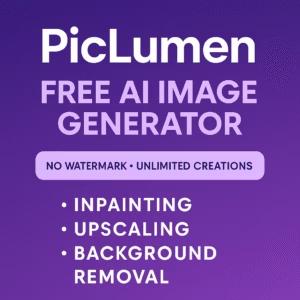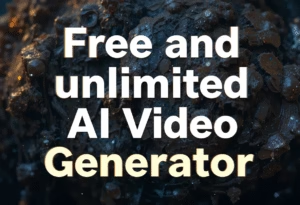MagicHour.AI Review: Create Stunning Face Swap Videos in Minutes
In today’s digital world, where AI content creation is booming, MagicHour.AI stands out as a simple yet powerful platform to generate face swap videos and much more. Whether you want to create a fun clip, test out new AI tools or bring creative ideas to life, this website has something exciting to offer.
What is MagicHour.AI?
MagicHour.AI is a browser based AI platform that specializes in face swapping in videos but also includes additional features like logo creators, GIF makers, face editors, talking photo generators and much more. It is a one stop shop for users looking to dip their toes into the world of AI media generation.
The best part? You do not need to download any software. Everything happens right in your browser.
[NOTE: We did not get any promotion offer from magichour.ai. We tried it and found it interesting so writing this tutorial]
Creating your first face swap video is incredibly easy. Here is a quick walkthrough –
Step 1: Visit the Homepage
When you land on MagicHour.AI, you’ll see a large button that says “Create Free Video”. Click on it to begin your journey.
Step 2: Sign Up
To proceed, you will need to sign in. You can choose to continue with your Google account or simply register using any email address. This process is quick and seamless.
Step 3: Free Credits
Right after signing up, you will be welcomed with 400 free credits in your account. That is pretty generous for trying out the platform.
Also, you receive 100 additional credits every day which means you can continue creating without constantly worrying about running out of credits.
Step 4: Upload Your Video
Once you are logged in, you will be prompted to upload a video where you want the face swap to occur. It could be a clip of yourself, a celebrity or any suitable footage.
Step 5: Upload the Face Image
Next, upload the image of the face you want to swap into the video. The AI handles all the heavy lifting from here.
Step 6: Let the Magic Begin
After uploading both files, MagicHour.AI will start processing. The credits required depend on the length of the video—25 credits per second. So a 10 second video will cost 250 credits.
Once done, you can download your AI face swapped video in high quality.
We tested MagicHour.AI’s face swap tool with multiple examples. The result? Shockingly realistic.
The facial alignment is spot-on.
Skin tones are matched very well.
The swapped face stays consistent even in moving frames.
The processing time is reasonably quick.
This is particularly impressive considering you are using just a web browser without any heavy software or GPU rendering.
MagicHour.AI is more than just a face swap video generator. Here are some other tools it offers –
1. Logo Creator
Quickly design modern, sleek logos using AI. Great for startups or content creators who want branding material fast.
2. GIF Creator
Turn your face swaps or animations into GIFs that are social media ready.
3. Face Editor
Make artistic or realistic adjustments to faces in images like smoothing skin, changing hair and more.
4. Talking Photo Generator
Turn a photo into a talking avatar by syncing lip movements with a script. Great for fun messages or explainer videos.
These tools are available under the same dashboard and many of them also work with the free credits you receive daily.
While the free plan offers a great starting point, you might want to upgrade if you are doing frequent content creation. You can upgrade your plan via the official MagicHour Upgrade Page.
Paid plans offer:
- More daily credits.
- Faster processing.
- Priority rendering queues.
- Access to more advanced AI features.
1) Pros:
- Generous free credits.
- High quality face swapping.
- Easy to use interface.
- No software installation required.
- Bonus tools like GIF maker and logo creator.
2) Cons:
- Limited free credits if you want to make long videos.
- Some features can be a bit slow during high traffic times.
- Absolutely. For casual users and creators looking for fast, fun and realistic AI video generation. MagicHour.AI is a fantastic choice. The free credits are more than enough to explore and the platform is perfect for short-form content creation.
- Whether you are making memes, creative reels, emotional tributes or experimenting with character swaps, MagicHour.AI’s face swap tool delivers seriously impressive results.
- With constant daily credits and additional tools to play with, it is a creative playground for anyone interested in AI powered visuals.
You Might Also Like